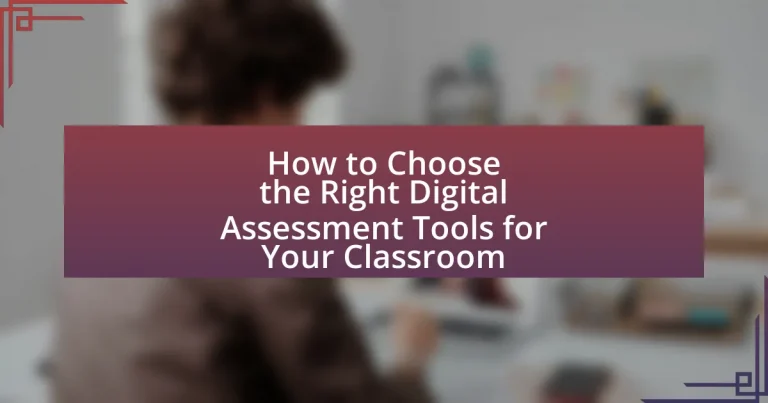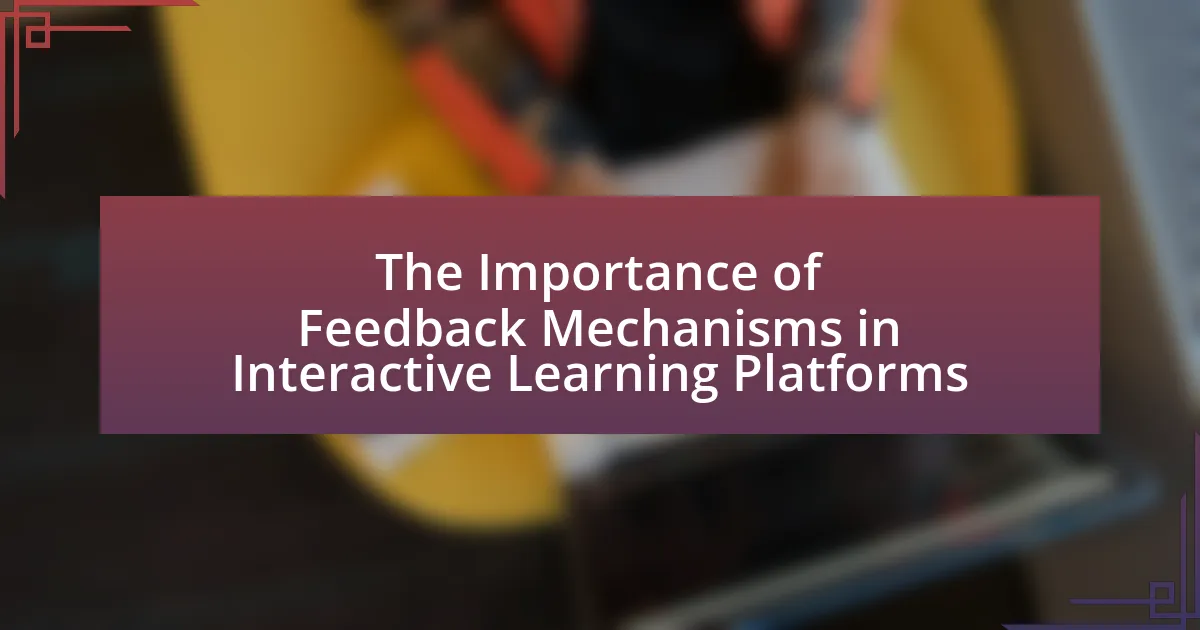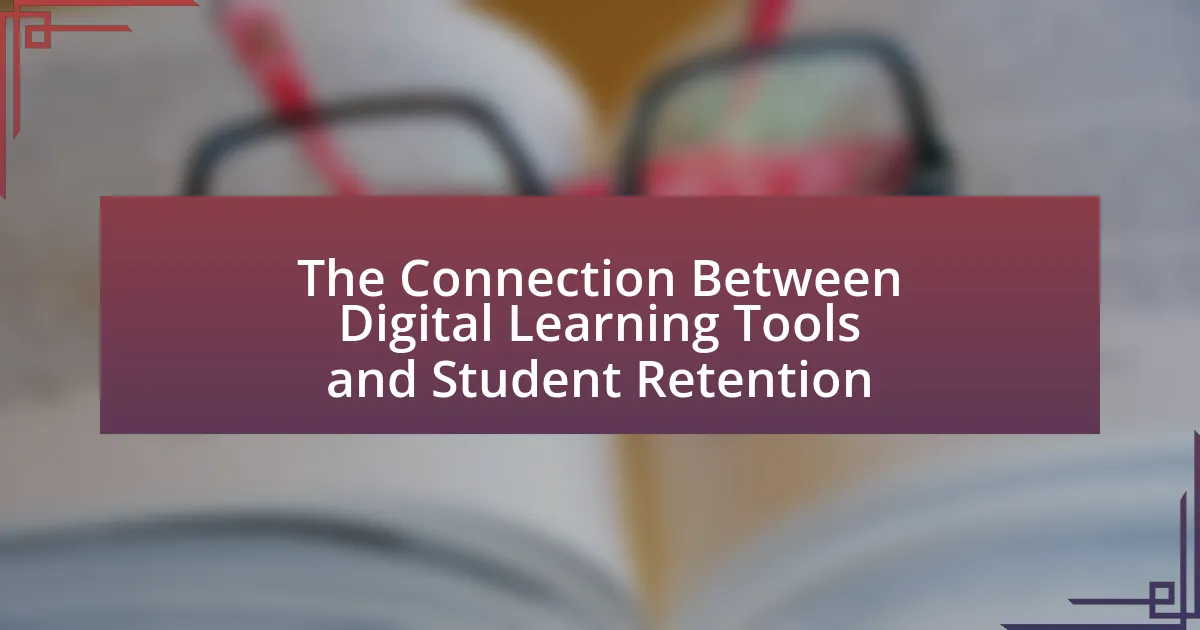Digital assessment tools are software applications that evaluate and measure student learning through various digital formats, enhancing engagement and streamlining the assessment process. This article outlines the key features and functions of these tools in the classroom, emphasizing their importance for educators in improving student outcomes. It discusses criteria for selecting the right tools, including usability, alignment with curriculum standards, and data security. Additionally, the article addresses common challenges in implementation and offers best practices for effectively integrating digital assessment tools into teaching strategies.
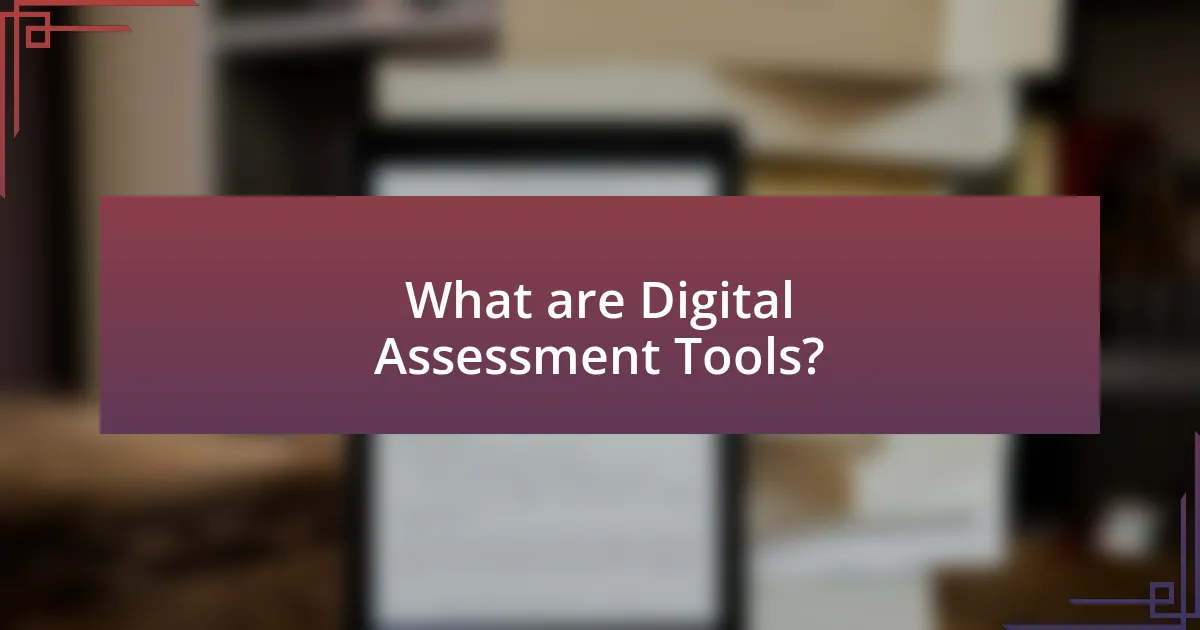
What are Digital Assessment Tools?
Digital assessment tools are software applications designed to evaluate and measure student learning, skills, and performance through various digital formats. These tools facilitate the creation, administration, and analysis of assessments, allowing educators to gather data on student progress efficiently. For instance, platforms like Google Forms and Kahoot enable teachers to create quizzes and surveys that can be easily distributed and analyzed, providing immediate feedback and insights into student understanding. The use of digital assessment tools has been shown to enhance engagement and streamline the assessment process, making it easier for educators to tailor instruction to meet individual student needs.
How do Digital Assessment Tools function in the classroom?
Digital assessment tools function in the classroom by providing educators with platforms to create, administer, and analyze assessments electronically. These tools enable teachers to design quizzes and tests that can be delivered online, allowing for immediate feedback and data collection on student performance. For instance, platforms like Google Forms and Kahoot! facilitate real-time assessment and engagement, while learning management systems like Canvas and Blackboard offer comprehensive analytics on student progress. Research indicates that the use of digital assessment tools can enhance student learning outcomes by 20% due to their ability to provide instant feedback and personalized learning experiences.
What are the key features of effective Digital Assessment Tools?
Effective digital assessment tools possess several key features that enhance their utility in educational settings. Firstly, they offer real-time feedback, allowing educators and students to identify strengths and weaknesses immediately, which is crucial for timely intervention. Secondly, they provide a variety of assessment formats, such as quizzes, surveys, and performance tasks, catering to diverse learning styles and objectives. Thirdly, effective tools ensure data security and privacy, complying with regulations like FERPA to protect student information. Additionally, they include analytics capabilities, enabling educators to track progress over time and make data-driven decisions. Lastly, user-friendly interfaces are essential, as they facilitate ease of use for both teachers and students, promoting engagement and reducing technical barriers. These features collectively contribute to the effectiveness of digital assessment tools in enhancing learning outcomes.
How do these features enhance student learning and engagement?
Digital assessment tools enhance student learning and engagement by providing immediate feedback, personalized learning experiences, and interactive content. Immediate feedback allows students to understand their strengths and weaknesses in real-time, which has been shown to improve retention rates and performance (Hattie & Timperley, 2007). Personalized learning experiences cater to individual student needs, fostering a sense of ownership and motivation in their learning journey. Interactive content, such as quizzes and gamified assessments, increases student participation and interest, leading to higher engagement levels. Research indicates that interactive learning environments can boost student motivation and achievement (Freeman et al., 2014).
Why are Digital Assessment Tools important for educators?
Digital Assessment Tools are important for educators because they enhance the efficiency and effectiveness of evaluating student learning. These tools provide real-time feedback, allowing educators to quickly identify areas where students struggle and adjust instruction accordingly. Research indicates that using digital assessments can lead to improved student outcomes; for instance, a study published in the Journal of Educational Psychology found that formative assessments significantly boost student performance when integrated into teaching practices. Additionally, digital tools streamline administrative tasks, enabling educators to focus more on teaching rather than paperwork.
What advantages do they offer over traditional assessment methods?
Digital assessment tools offer advantages over traditional assessment methods by providing immediate feedback, enhanced engagement, and data-driven insights. Immediate feedback allows students to understand their performance in real-time, which can improve learning outcomes; studies show that timely feedback can increase student performance by up to 30%. Enhanced engagement is achieved through interactive elements such as quizzes and gamification, which have been shown to increase student motivation and participation. Additionally, digital tools generate data analytics that help educators identify learning trends and areas needing improvement, enabling targeted interventions. These advantages collectively contribute to a more effective and personalized learning experience.
How can they support diverse learning needs in the classroom?
Educators can support diverse learning needs in the classroom by implementing differentiated instruction strategies tailored to individual student requirements. This approach involves assessing students’ varying abilities, interests, and learning styles, allowing teachers to customize lessons and assessments accordingly. Research indicates that differentiated instruction can lead to improved student engagement and achievement, as evidenced by a study published in the “Journal of Educational Psychology,” which found that students in differentiated classrooms showed higher academic performance compared to those in traditional settings. By utilizing various digital assessment tools, educators can gather real-time data on student progress, enabling them to adjust their teaching methods and provide targeted support to meet the diverse needs of all learners.
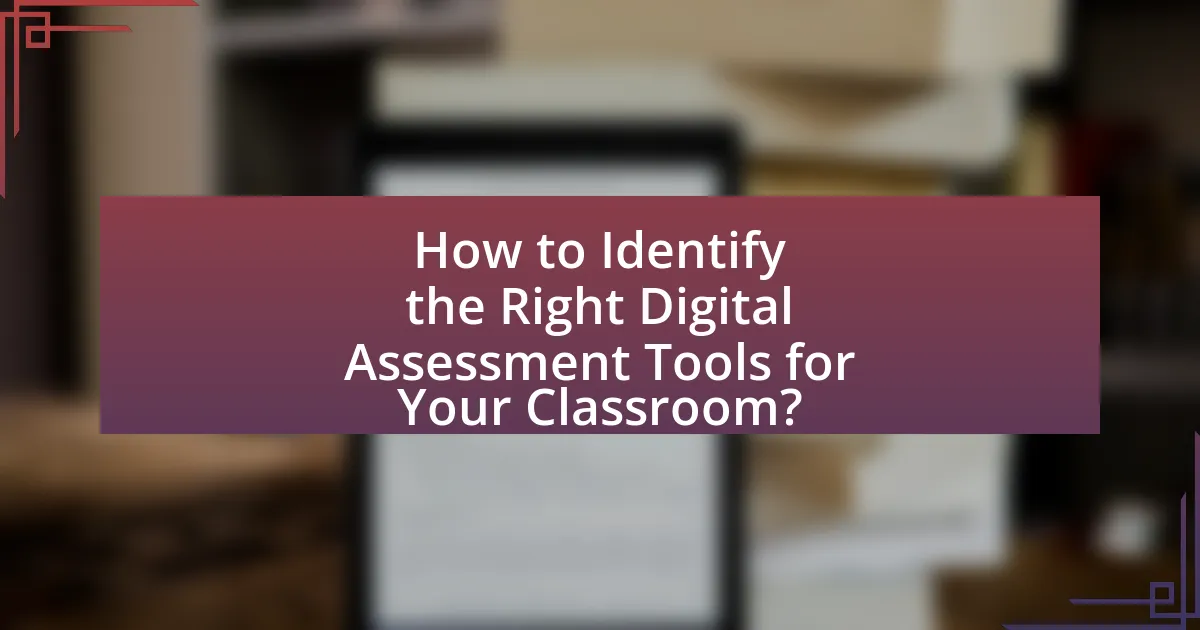
How to Identify the Right Digital Assessment Tools for Your Classroom?
To identify the right digital assessment tools for your classroom, first assess your specific educational goals and the needs of your students. This involves determining what skills or knowledge you want to evaluate, such as critical thinking, problem-solving, or subject-specific knowledge. Next, research tools that align with these objectives, focusing on features like user-friendliness, compatibility with existing technology, and the ability to provide actionable insights through data analytics.
For instance, a study by the International Society for Technology in Education highlights that tools which offer real-time feedback and customizable assessments significantly enhance student engagement and learning outcomes. Additionally, consider the level of support and training provided by the tool’s vendor, as effective implementation often hinges on adequate teacher preparation.
What criteria should you consider when selecting Digital Assessment Tools?
When selecting Digital Assessment Tools, consider criteria such as usability, compatibility, data security, and analytics capabilities. Usability ensures that both educators and students can navigate the tool effectively, enhancing engagement and reducing frustration. Compatibility with existing systems and devices is crucial for seamless integration into the classroom environment. Data security is essential to protect sensitive student information, complying with regulations like FERPA. Finally, robust analytics capabilities allow educators to track student progress and performance, enabling data-driven decision-making. These criteria collectively ensure that the chosen tool meets educational needs while maintaining security and functionality.
How do usability and accessibility impact tool selection?
Usability and accessibility significantly influence tool selection by determining how effectively all users can interact with the tools. Usability ensures that tools are intuitive and easy to navigate, which enhances user experience and encourages engagement; for instance, a study by Nielsen Norman Group found that users are more likely to adopt tools that are straightforward and require minimal training. Accessibility, on the other hand, guarantees that tools are usable by individuals with diverse abilities, including those with disabilities; according to the World Health Organization, over 1 billion people experience some form of disability, making accessibility a critical factor in tool selection to ensure inclusivity. Therefore, selecting tools that prioritize both usability and accessibility leads to broader adoption and effective learning outcomes in educational settings.
What role does alignment with curriculum standards play in your choice?
Alignment with curriculum standards is crucial in selecting digital assessment tools because it ensures that the tools effectively measure and support the learning objectives set by educational authorities. When assessment tools align with these standards, they facilitate the evaluation of student progress in a manner that is consistent with what students are expected to learn. Research indicates that assessments aligned with curriculum standards lead to improved student outcomes, as they provide relevant feedback and guide instructional practices. For instance, a study by the National Center for Education Statistics found that standardized assessments aligned with state standards significantly enhance student achievement in core subjects.
How can you evaluate the effectiveness of Digital Assessment Tools?
To evaluate the effectiveness of Digital Assessment Tools, one should analyze their impact on student learning outcomes, engagement levels, and ease of use for both educators and learners. Research indicates that tools which provide immediate feedback and personalized learning experiences significantly enhance student performance; for instance, a study by Hattie and Timperley (2007) highlights that timely feedback can improve student achievement by up to 30%. Additionally, user satisfaction surveys can provide insights into the usability and functionality of these tools, with metrics such as Net Promoter Score (NPS) serving as a reliable indicator of user experience. By combining quantitative data on learning outcomes with qualitative feedback from users, educators can comprehensively assess the effectiveness of Digital Assessment Tools in their classrooms.
What metrics should be used to assess tool performance?
To assess tool performance, key metrics include usability, reliability, validity, and engagement. Usability measures how easy and intuitive the tool is for users, often evaluated through user satisfaction surveys and task completion rates. Reliability assesses the consistency of the tool’s results over time, typically measured by test-retest reliability coefficients. Validity examines whether the tool accurately measures what it intends to measure, often supported by correlation studies with established assessments. Engagement metrics, such as user interaction frequency and duration, indicate how effectively the tool maintains user interest and participation. These metrics collectively provide a comprehensive evaluation of a tool’s effectiveness in educational settings.
How can feedback from students and teachers inform your evaluation?
Feedback from students and teachers can significantly inform your evaluation by providing insights into the effectiveness and usability of digital assessment tools. Specifically, student feedback can reveal how well the tools engage learners and support their understanding, while teacher feedback can highlight the tools’ alignment with curriculum goals and ease of integration into teaching practices. For instance, a study by the Bill & Melinda Gates Foundation found that incorporating feedback from both students and educators led to improved instructional strategies and enhanced learning outcomes. This evidence underscores the importance of utilizing feedback to refine evaluation processes and select the most effective digital assessment tools for the classroom.
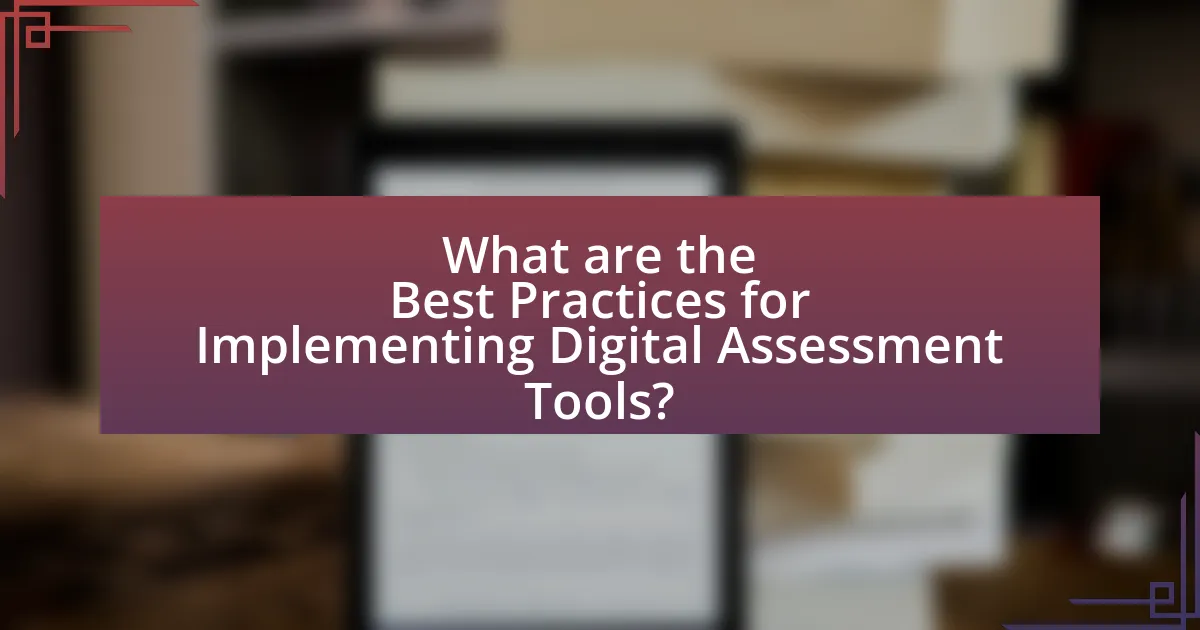
What are the Best Practices for Implementing Digital Assessment Tools?
The best practices for implementing digital assessment tools include ensuring alignment with learning objectives, providing adequate training for educators, and incorporating student feedback. Aligning assessment tools with specific learning goals ensures that evaluations accurately measure student understanding and skills. Training educators on how to effectively use these tools enhances their ability to integrate technology into their teaching practices, leading to more effective assessments. Additionally, gathering and incorporating feedback from students helps refine the assessment process, making it more relevant and engaging. Research indicates that effective implementation of digital assessment tools can lead to improved student performance and engagement, as evidenced by studies showing a correlation between technology use in assessments and enhanced learning outcomes.
How can you ensure a smooth integration of Digital Assessment Tools in your classroom?
To ensure a smooth integration of Digital Assessment Tools in your classroom, start by providing comprehensive training for both teachers and students on how to use these tools effectively. Research indicates that effective training can increase user confidence and proficiency, leading to better adoption rates. Additionally, align the chosen tools with your curriculum objectives to ensure they enhance learning outcomes. A study by the International Society for Technology in Education found that tools aligned with educational goals significantly improve student engagement and performance. Regularly gather feedback from users to identify challenges and make necessary adjustments, fostering an adaptive learning environment.
What training and support do teachers need for effective implementation?
Teachers need comprehensive training in digital assessment tools and ongoing support for effective implementation. This training should include hands-on workshops that cover the functionalities of the tools, pedagogical strategies for integrating assessments into the curriculum, and data analysis techniques to interpret assessment results. Research indicates that teachers who receive targeted professional development are more likely to successfully implement new technologies in their classrooms, as evidenced by a study from the Bill & Melinda Gates Foundation, which found that effective training significantly enhances teachers’ confidence and competence in using digital tools. Additionally, continuous support through mentorship and access to online resources can further facilitate the successful adoption of these tools, ensuring that teachers can adapt to evolving educational technologies.
How can you involve students in the assessment process?
Involving students in the assessment process can be achieved by implementing self-assessment and peer-assessment strategies. Self-assessment allows students to reflect on their own learning and evaluate their understanding against set criteria, fostering ownership of their educational journey. Peer-assessment encourages collaboration and critical thinking, as students provide constructive feedback to one another, enhancing their learning experience. Research indicates that when students engage in these assessment practices, they develop a deeper understanding of the subject matter and improve their academic performance, as evidenced by a study published in the “Journal of Educational Psychology” by Nicol and Macfarlane-Dick, which highlights the positive impact of formative assessment on student learning outcomes.
What common challenges might arise when using Digital Assessment Tools?
Common challenges that might arise when using Digital Assessment Tools include technical issues, user resistance, and data privacy concerns. Technical issues can manifest as software glitches or connectivity problems, which disrupt the assessment process and affect reliability. User resistance often stems from a lack of familiarity or comfort with technology, leading to decreased engagement and effectiveness. Data privacy concerns arise from the collection and storage of sensitive student information, necessitating compliance with regulations like FERPA and GDPR to protect student data. These challenges can hinder the successful implementation and effectiveness of digital assessment tools in educational settings.
How can you troubleshoot technical issues effectively?
To troubleshoot technical issues effectively, first identify the specific problem by gathering detailed information about the issue, including error messages and the context in which the problem occurs. Next, systematically isolate the cause by testing different components, such as hardware, software, and network connections. For instance, if a digital assessment tool is not functioning, check if the internet connection is stable, if the software is updated, and if the device meets the system requirements. Documenting each step taken can help in identifying patterns or recurring issues. According to a study by the National Institute of Standards and Technology, structured troubleshooting approaches can reduce resolution time by up to 30%.
What strategies can help overcome resistance from students or parents?
To overcome resistance from students or parents, effective strategies include clear communication, involving stakeholders in decision-making, and providing training on the digital assessment tools. Clear communication ensures that all parties understand the benefits and functionalities of the tools, which can alleviate concerns. Involving students and parents in the selection process fosters a sense of ownership and reduces resistance, as they feel their opinions are valued. Additionally, providing training sessions helps familiarize users with the tools, addressing fears of inadequacy or confusion. Research indicates that when stakeholders are engaged and informed, resistance decreases significantly, leading to higher acceptance rates of new educational technologies.
What are some practical tips for maximizing the use of Digital Assessment Tools?
To maximize the use of Digital Assessment Tools, educators should integrate these tools into their teaching strategies effectively. First, they should select tools that align with learning objectives, ensuring that assessments measure the intended skills and knowledge. Additionally, providing training for both educators and students on how to use these tools can enhance engagement and effectiveness. Regularly analyzing assessment data allows educators to identify trends and areas for improvement, facilitating targeted instruction. Furthermore, incorporating diverse assessment formats, such as quizzes, surveys, and peer assessments, can cater to different learning styles and provide a comprehensive evaluation of student understanding. Lastly, seeking feedback from students about their experiences with the tools can lead to continuous improvement and better alignment with their needs.