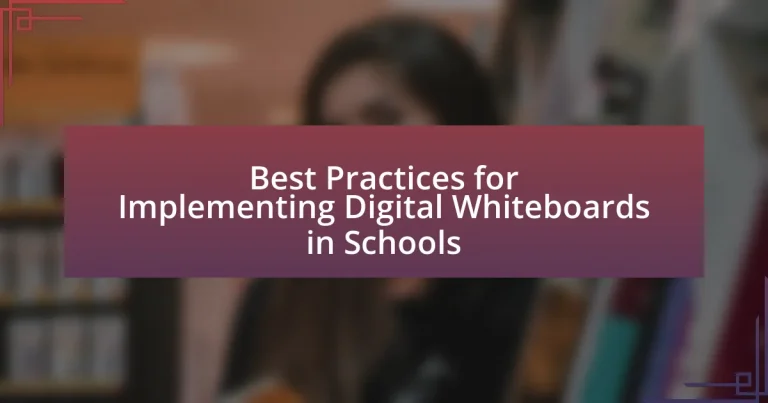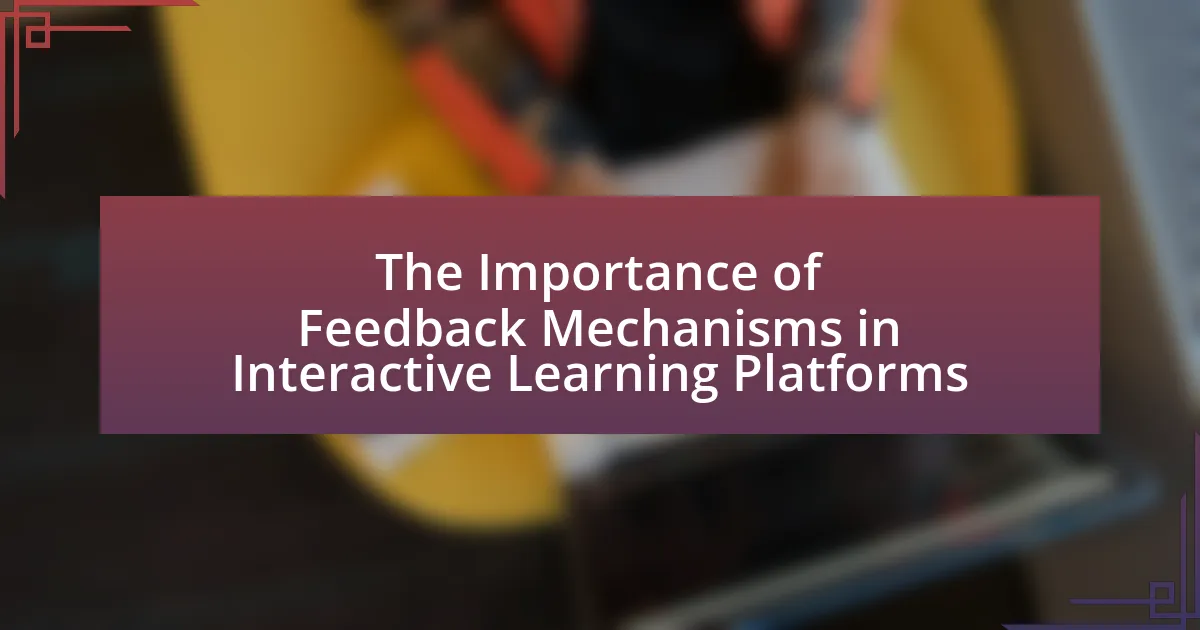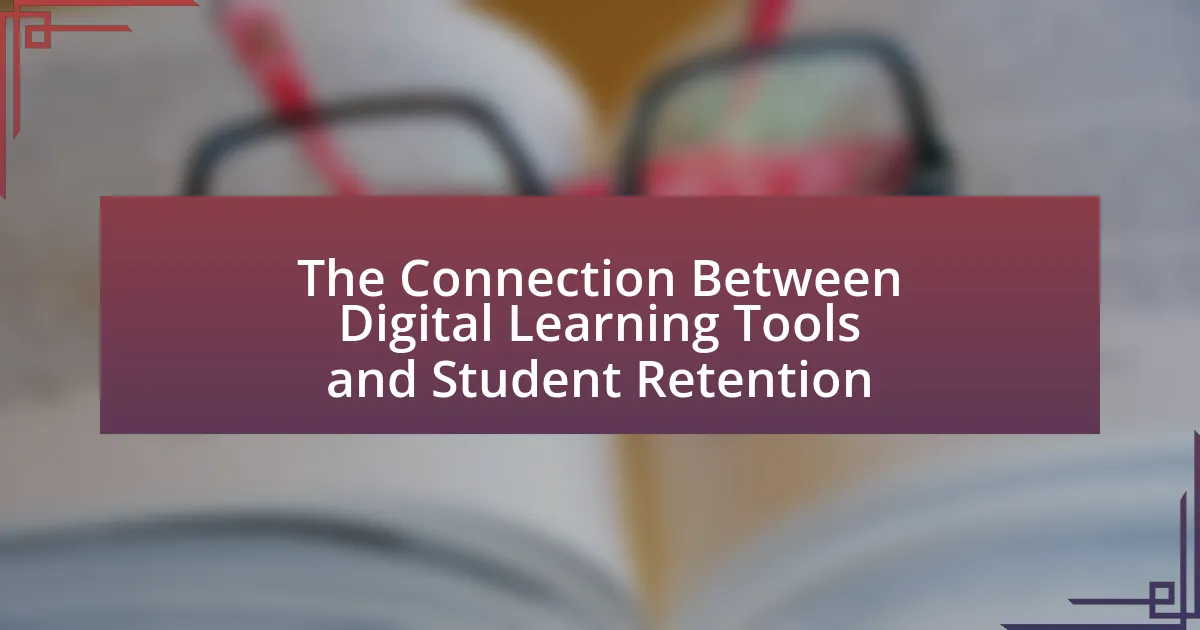Digital whiteboards are interactive display tools that enhance the educational experience by facilitating collaborative learning, real-time feedback, and access to multimedia resources. This article outlines best practices for implementing digital whiteboards in schools, emphasizing the importance of teacher training, curriculum integration, and ongoing technical support. It discusses the technologies involved, the benefits of increased student engagement and participation, and strategies for overcoming challenges such as resistance to technology adoption and technical issues. Additionally, the article provides practical tips for successful implementation, including phased rollout plans and resources for continuous training and support.
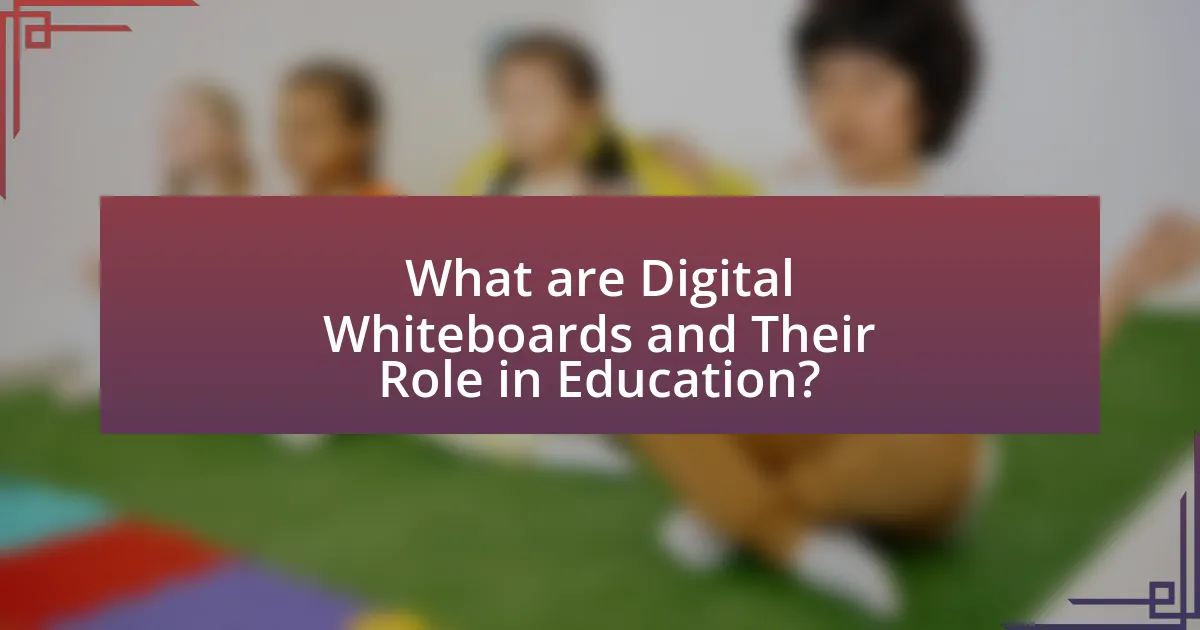
What are Digital Whiteboards and Their Role in Education?
Digital whiteboards are interactive display boards that allow users to write, draw, and manipulate content digitally, enhancing the teaching and learning experience in educational settings. Their role in education includes facilitating collaborative learning, enabling real-time feedback, and providing access to a variety of multimedia resources, which can improve student engagement and understanding. Research indicates that schools using digital whiteboards report increased student participation and improved academic performance, as these tools support diverse learning styles and foster interactive lessons.
How do Digital Whiteboards differ from traditional whiteboards?
Digital whiteboards differ from traditional whiteboards primarily in their interactive capabilities and integration with technology. While traditional whiteboards serve as a static surface for writing and drawing with markers, digital whiteboards allow users to interact with content through touch, gestures, and stylus input, enabling real-time collaboration and multimedia integration. For instance, digital whiteboards can connect to the internet, display presentations, and save notes electronically, which enhances the learning experience and facilitates remote participation. This technological advancement supports various teaching methods and accommodates diverse learning styles, making digital whiteboards a more versatile tool in educational settings.
What technologies are involved in Digital Whiteboards?
Digital whiteboards utilize several key technologies, including touch-sensitive screens, interactive software, and connectivity features. Touch-sensitive screens enable users to write, draw, and manipulate content directly on the board, enhancing interactivity. Interactive software, such as educational applications and collaborative tools, allows for dynamic presentations and real-time engagement among users. Connectivity features, including Wi-Fi and Bluetooth, facilitate integration with other devices, enabling seamless sharing of content and collaboration in educational settings. These technologies collectively enhance the functionality and effectiveness of digital whiteboards in schools.
How do Digital Whiteboards enhance classroom interaction?
Digital whiteboards enhance classroom interaction by facilitating real-time collaboration and engagement among students and teachers. These interactive tools allow multiple users to contribute simultaneously, fostering a dynamic learning environment. For instance, studies show that classrooms equipped with digital whiteboards see a 30% increase in student participation, as students can easily share their ideas and work together on projects. Additionally, digital whiteboards support multimedia content, enabling teachers to present information in varied formats, which caters to different learning styles and keeps students engaged. This interactive capability not only enhances understanding but also encourages active participation, making learning more effective.
What are the key benefits of using Digital Whiteboards in schools?
Digital whiteboards in schools enhance interactive learning and collaboration among students and teachers. They facilitate real-time engagement through features like touch sensitivity, multimedia integration, and connectivity with other devices, which can lead to improved student participation and retention of information. Research indicates that classrooms utilizing digital whiteboards report a 20% increase in student engagement and a 15% improvement in academic performance, as noted in a study published in the Journal of Educational Technology. This evidence supports the effectiveness of digital whiteboards in fostering a dynamic learning environment.
How do Digital Whiteboards improve student engagement?
Digital whiteboards improve student engagement by facilitating interactive learning experiences that actively involve students in the educational process. These tools allow for real-time collaboration, enabling students to participate in discussions, share ideas, and contribute to lessons in a dynamic way. Research indicates that classrooms utilizing digital whiteboards report a 20% increase in student participation and a 30% improvement in retention rates, as students are more likely to engage with visual and interactive content compared to traditional teaching methods.
What impact do Digital Whiteboards have on collaborative learning?
Digital whiteboards significantly enhance collaborative learning by facilitating real-time interaction and engagement among students. These tools allow multiple users to contribute simultaneously, fostering a dynamic learning environment where ideas can be shared and developed collectively. Research indicates that classrooms equipped with digital whiteboards see increased student participation and improved communication skills, as students are more likely to engage in discussions and collaborative tasks when using interactive technology. For instance, a study published in the Journal of Educational Technology & Society found that the use of digital whiteboards led to a 30% increase in student collaboration during group activities, demonstrating their effectiveness in promoting teamwork and collective problem-solving.
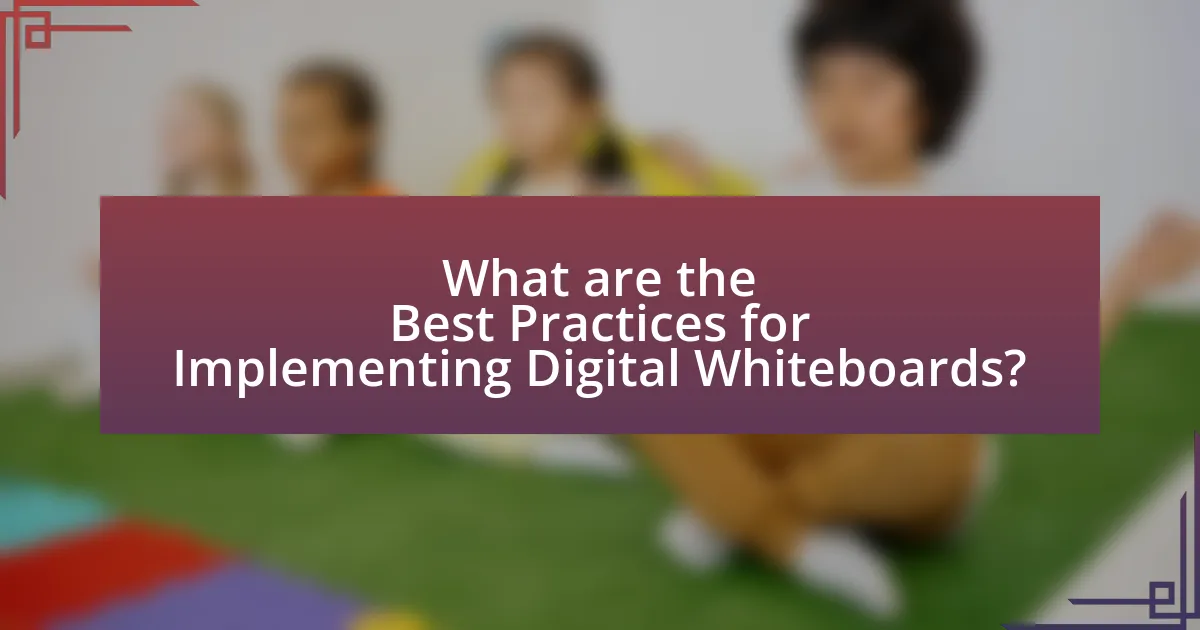
What are the Best Practices for Implementing Digital Whiteboards?
The best practices for implementing digital whiteboards include ensuring adequate training for educators, integrating the technology into the curriculum, and providing ongoing technical support. Training equips teachers with the necessary skills to utilize digital whiteboards effectively, which has been shown to enhance student engagement and learning outcomes. Research indicates that schools that offer comprehensive training programs see a 30% increase in the effective use of digital tools in classrooms. Additionally, aligning digital whiteboard use with curriculum goals ensures that the technology serves educational purposes rather than becoming a distraction. Ongoing technical support is crucial, as it helps resolve issues quickly, maintaining the flow of teaching and learning. Schools that implement these practices report higher satisfaction rates among both teachers and students, leading to improved educational experiences.
How should schools prepare for the integration of Digital Whiteboards?
Schools should prepare for the integration of digital whiteboards by conducting thorough training for teachers and ensuring adequate technical support. Effective training equips educators with the skills to utilize digital whiteboards effectively, enhancing classroom engagement and learning outcomes. Research indicates that professional development significantly improves technology adoption in educational settings, as seen in studies like the one conducted by the International Society for Technology in Education, which found that 70% of teachers reported increased confidence in using technology after targeted training. Additionally, establishing a reliable technical support system is crucial, as it minimizes disruptions and allows teachers to focus on instruction rather than troubleshooting.
What training is necessary for teachers to effectively use Digital Whiteboards?
Teachers require comprehensive training in digital literacy, software proficiency, and pedagogical strategies to effectively use digital whiteboards. This training should include hands-on workshops that focus on the specific software used with the digital whiteboards, such as interactive features and content creation tools. Additionally, teachers should receive instruction on integrating digital whiteboards into lesson plans to enhance student engagement and learning outcomes. Research indicates that professional development programs that include ongoing support and collaboration among educators significantly improve the effective use of technology in classrooms. For instance, a study by the International Society for Technology in Education found that teachers who participated in structured training programs reported higher confidence and competence in using digital tools, including digital whiteboards.
How can schools ensure adequate technical support for Digital Whiteboards?
Schools can ensure adequate technical support for Digital Whiteboards by establishing a dedicated IT support team trained specifically in the technology. This team should be available for immediate assistance during school hours to address any technical issues that arise, ensuring minimal disruption to teaching. Additionally, schools should implement regular training sessions for teachers and staff to familiarize them with the digital whiteboard features and troubleshooting techniques. Research indicates that schools with ongoing professional development for technology usage see a 30% increase in effective integration of digital tools in classrooms. Furthermore, maintaining a stock of spare parts and backup equipment can prevent prolonged downtime, enhancing the overall reliability of the digital whiteboards.
What strategies can be employed to maximize the effectiveness of Digital Whiteboards?
To maximize the effectiveness of digital whiteboards, educators should employ strategies such as integrating interactive features, providing training for teachers, and encouraging collaborative use among students. Interactive features, like polls and quizzes, engage students actively, enhancing participation and retention of information. Research indicates that teachers who receive training on digital tools are more confident and effective in their use, leading to improved student outcomes. Furthermore, promoting collaborative use allows students to work together on projects, fostering teamwork and critical thinking skills. These strategies collectively enhance the educational experience and optimize the use of digital whiteboards in classrooms.
How can lesson plans be adapted to incorporate Digital Whiteboards?
Lesson plans can be adapted to incorporate Digital Whiteboards by integrating interactive elements that engage students and enhance visual learning. Teachers can utilize the whiteboard’s features, such as drawing tools, multimedia presentations, and collaborative applications, to create dynamic lessons that encourage participation. For example, using a Digital Whiteboard to display videos or interactive quizzes can facilitate real-time feedback and discussion among students, thereby improving comprehension and retention of the material. Research indicates that interactive teaching methods, such as those enabled by Digital Whiteboards, can lead to a 20% increase in student engagement and a 15% improvement in academic performance, highlighting the effectiveness of this approach in educational settings.
What are some creative ways to use Digital Whiteboards in various subjects?
Digital whiteboards can be creatively utilized across various subjects by enhancing interactive learning experiences. In mathematics, teachers can use digital whiteboards for collaborative problem-solving, allowing students to visualize equations and manipulate variables in real-time. In science, educators can conduct virtual experiments or simulations, enabling students to observe phenomena that would be difficult to replicate in a traditional classroom setting. For language arts, digital whiteboards can facilitate brainstorming sessions for writing, where students can collectively organize their ideas and create mind maps. In history, teachers can display timelines and interactive maps, helping students to better understand historical events and their contexts. These methods not only engage students but also promote critical thinking and collaboration, as supported by studies showing that interactive tools enhance student participation and retention of information.
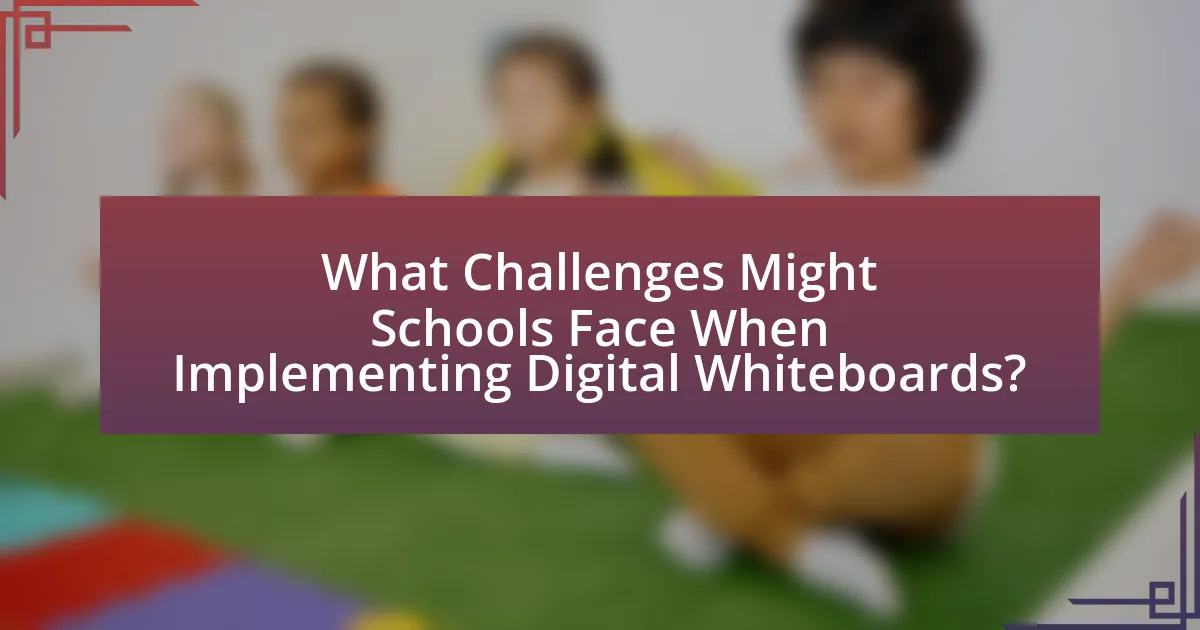
What Challenges Might Schools Face When Implementing Digital Whiteboards?
Schools may face several challenges when implementing digital whiteboards, including high costs, technical issues, and the need for teacher training. The initial investment for digital whiteboards can be substantial, with prices ranging from $1,000 to $5,000 per unit, which may strain school budgets. Additionally, technical issues such as software compatibility and hardware malfunctions can disrupt classroom activities, leading to frustration among educators and students. Furthermore, teachers often require extensive training to effectively integrate digital whiteboards into their teaching practices, as studies indicate that a lack of training can hinder the successful adoption of new technologies in educational settings.
What common technical issues arise with Digital Whiteboards?
Common technical issues that arise with digital whiteboards include connectivity problems, software glitches, and calibration errors. Connectivity issues often stem from unstable Wi-Fi networks, which can disrupt the functionality of the whiteboard and hinder real-time collaboration. Software glitches may occur due to outdated applications or compatibility problems with operating systems, leading to unexpected crashes or slow performance. Calibration errors can result in inaccurate touch responses, making it difficult for users to interact effectively with the whiteboard. These issues are frequently reported in educational settings, highlighting the need for regular maintenance and updates to ensure optimal performance.
How can schools troubleshoot connectivity problems?
Schools can troubleshoot connectivity problems by systematically checking network hardware, ensuring proper configuration, and verifying internet service status. First, schools should inspect routers, switches, and access points for physical damage or disconnections. Next, they must confirm that network settings, such as IP addresses and DNS configurations, are correctly set. Additionally, schools should test the internet connection using devices directly connected to the router to determine if the issue lies within the local network or with the internet service provider. According to the Federal Communications Commission, 98% of schools have access to broadband, but connectivity issues can still arise from misconfigurations or hardware failures, making these troubleshooting steps essential for maintaining effective digital learning environments.
What are the best practices for maintaining Digital Whiteboard hardware?
To maintain Digital Whiteboard hardware effectively, regularly clean the screen with a microfiber cloth and appropriate cleaning solution to prevent dust and smudges from affecting visibility. Additionally, ensure that the software is updated frequently to enhance functionality and security. Regularly check and tighten any loose connections to prevent hardware malfunctions. Furthermore, protect the whiteboard from extreme temperatures and direct sunlight to prolong its lifespan. These practices are essential as they help maintain optimal performance and extend the longevity of the equipment.
How can schools address resistance to using Digital Whiteboards?
Schools can address resistance to using Digital Whiteboards by providing comprehensive training and ongoing support for teachers. Research indicates that effective professional development increases teacher confidence and competence in using new technologies, which can reduce resistance. For instance, a study by the International Society for Technology in Education found that 70% of teachers reported increased engagement when they received targeted training on digital tools. Additionally, involving teachers in the decision-making process regarding the implementation of Digital Whiteboards fosters a sense of ownership and reduces apprehension. By creating a collaborative environment and demonstrating the educational benefits through pilot programs, schools can effectively mitigate resistance and enhance the adoption of Digital Whiteboards.
What strategies can be used to encourage teacher buy-in?
To encourage teacher buy-in for implementing digital whiteboards in schools, providing professional development and involving teachers in the decision-making process are effective strategies. Professional development ensures that teachers feel confident and competent in using the technology, which has been shown to increase acceptance and usage rates. Research indicates that when teachers receive targeted training, their engagement with new tools improves significantly, leading to better integration into their teaching practices. Additionally, involving teachers in the selection and implementation process fosters a sense of ownership and investment in the technology, which can enhance their willingness to adopt it. Studies have demonstrated that collaborative decision-making leads to higher satisfaction and commitment among educators, ultimately resulting in successful technology integration in classrooms.
How can schools involve parents and the community in the transition?
Schools can involve parents and the community in the transition to digital whiteboards by organizing informational workshops and collaborative meetings. These events can educate parents about the benefits and functionalities of digital whiteboards, fostering a sense of ownership and partnership in the educational process. Research indicates that parental involvement positively impacts student achievement, as highlighted in the study “The Importance of Parental Involvement in Student Achievement” by the National Education Association. Additionally, schools can create feedback channels, such as surveys or focus groups, to gather community input on the implementation process, ensuring that the transition aligns with the needs and expectations of families.
What are the practical tips for successful Digital Whiteboard implementation?
Successful digital whiteboard implementation requires thorough planning, training, and ongoing support. First, schools should assess their specific needs and choose a digital whiteboard solution that aligns with their educational goals. Research indicates that 70% of technology implementations fail due to lack of user training; therefore, providing comprehensive training for teachers and students is crucial. Additionally, integrating digital whiteboards into the curriculum enhances engagement and collaboration, as studies show that interactive tools can increase student participation by up to 30%. Regular feedback from users can help refine the implementation process, ensuring that the technology meets the evolving needs of the classroom.
How can schools create a phased rollout plan for Digital Whiteboards?
Schools can create a phased rollout plan for Digital Whiteboards by first assessing their current technological infrastructure and identifying specific needs. This initial assessment allows schools to determine the number of whiteboards required, the necessary training for staff, and the budget constraints. Following this, schools should pilot the implementation in a select number of classrooms to gather feedback and make adjustments.
Data from the pilot phase can inform the next steps, allowing for a gradual expansion to additional classrooms based on the success and challenges faced. Training sessions for teachers should be scheduled concurrently to ensure they are comfortable using the technology, which is crucial for effective integration.
Research indicates that phased rollouts can lead to higher adoption rates and better outcomes, as seen in a study by the International Society for Technology in Education, which found that schools implementing technology in stages reported a 30% increase in teacher engagement and student interaction. This structured approach ensures that schools can effectively manage resources and support systems while minimizing disruptions to the learning environment.
What resources are available for ongoing training and support?
Ongoing training and support resources for implementing digital whiteboards in schools include online courses, webinars, and professional development workshops. These resources are often provided by educational technology companies, such as SMART Technologies and Promethean, which offer training sessions tailored to their specific products. Additionally, many school districts collaborate with local universities to provide educators with access to continuous learning opportunities, ensuring they stay updated on best practices and new features. Research indicates that schools that invest in ongoing training see improved teacher confidence and student engagement, highlighting the importance of these resources in successful digital whiteboard implementation.